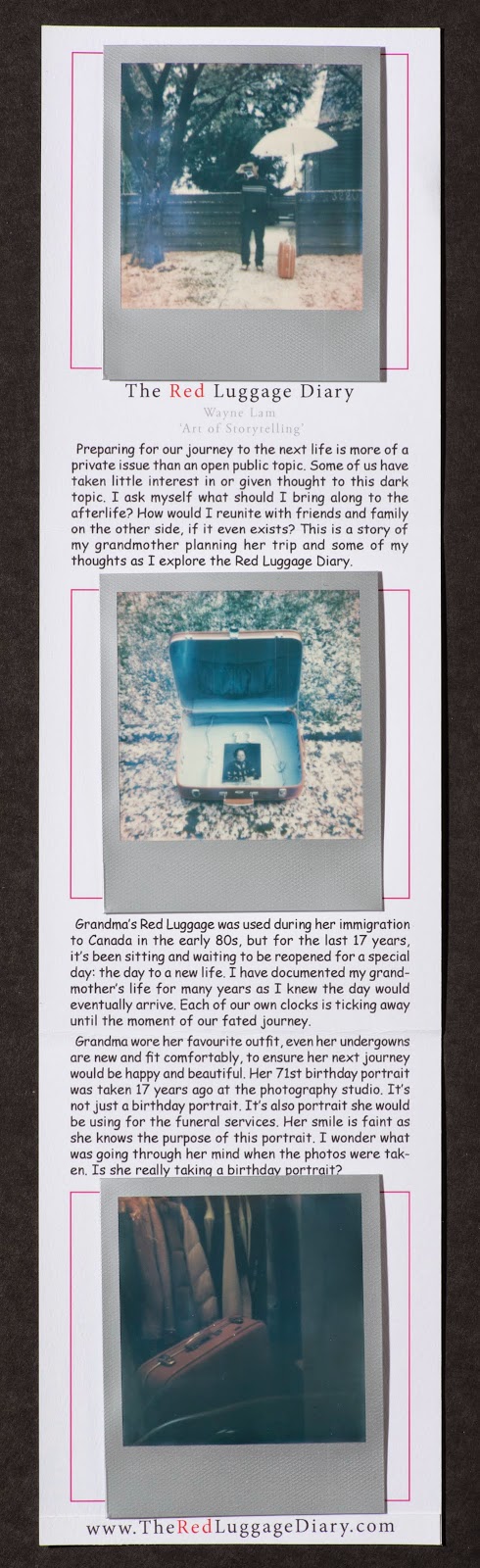We're back this week with a new installment of our dark room series from Ron. Sounds like a good set up and a reoccurring theme in the advice column definitely seems to be STAY ORGANIZED and be meticulous about recording what you do. Thanks, Ron!
 What is your darkroom? A room, closet or bathroom? Please tell us a bit about it.
What is your darkroom? A room, closet or bathroom? Please tell us a bit about it. When it comes to developing film I use my whole house. The Laundry room (loading reels), the Main Bathroom (for drying the film) and the Kitchen (for mixing the chemicals and "souping" the film).
My darkroom does double duty as a laundry room. It works well since it has no windows and I've set a curtain before the door so no light sneaks through from the outer hall. The top of the washer and dryer make a good large workspace. I haven't expanded into printmaking yet. (I have an enlarger and all the accessories, but I need to build a proper darkroom before I can use them.)
What's your process? Tell us a bit about your developing routine, especially if it's tricky.
I like to keep my process as simple as possible. I use two 2-reel Paterson tanks which I load in the darkness of the laundry room.
Before loading I check Massive Dev chart (
http://www.digitaltruth.com/devchart.php) to ensure that the films I am developing have the same development times (not a concern for colour but important when developing black and white)
I make a note of each roll and its position in which tank.
ie. tank 1 - Top: HP5 - Olympus OM 10 - March 5 - Gastown
Bottom: HP5 - Canon QL17 - Feb 3 - Strathcona
I often check
filmdev.org to see what other people are doing; but, for the most part, I like to stick to the tried and true methods found on the Massive dev chart website.
I don't do stand developing, not because I don't like it but because I haven't the patience to sit around waiting :) My general rule of thumb is agitate for the first 30 seconds and then 4 or 5 inversions every minute after that.
Sometimes I will pick up Ilfostop, but if I run out I do a water stop for two minutes (30 seconds agitation/empty/refill and repeat)
I use Ilford Rapid fix as my go to fixer and, even though it says three minutes is adequate, I like to fix for 6 - 7 minutes using the same agitation as in developing. I've read that it is difficult to over fix and I haven't yet.
Once the film is developed, I hang dry it in the main bathroom (I run the shower for about 15 minutes before hand to keep any dust from ending up on the film as it dries)
Once dry I scan it to my computer with an Epson V550 scanner and store the negatives in archival sheets and binders.
What is your go to developer? I like Ilfosol 3 because it's low maintenance. I can mix it and go. Unlike a powder mixes like D76 where I have to mix it ahead of time and let it cool.
What is your all time favorite Film/Film developer combo?
I can't give an opinion on this as I haven't been doing this long enough to have experimented with different combinations. I often use whatever I have in the house. Currently I have enough Ilfolsol 3 for two more rolls and a liter of D76 mixed/ready to go. I just picked up 3 - 5L mixes of Xtol and am excited to give it a try.
What result/look does this give?
I will say this... When I've developed HP5 in Ilfosol 3, I've found the results to be grainy with a nice contrast; however, Ilfosol3 with Tmax 400 ended up with a nicer grain and less contrast. Now, take it all with a grain of salt since, like I said, I haven't got the years of experience that many, more knowledgeable, folks may have.
Have you tried any or are you into any alternative processes, such as cyanotype?
I haven't done anything like cyanotype, but I have had great fun playing with caffinol. If you're unfamiliar... Caffinol is a process in which you create your own developer using instant coffee, vitamin C, and washing soda. (It smells as revolting as it sounds) A great video can be seen at
https://www.youtube.com/watch?v=zYjOqcbBEco and many different recipes and guides can be found at
http://www.caffenol.org/ What is the best processing tip you can give?

1) Leave your phone, smart watch etc outside the darkroom! I learned this lesson a couple days ago when I forgot to take off my watch and, half way through loading some 120 film on a reel, it lit up.
2) Invest in a film puller - makes life soooooo much easier.
3) Set everything up the same way every time. Its so much easier to find the reel, scissors, film rolls etc... when you put them in the same place.
4) Label your film - often it will be weeks or months before you process some rolls (Gary Winogrand would let his film sit for a year) and it sucks trying to archive your stuff when you can't remember when/where the photo was taken, or what camera/ lens combo was used.
5) Make a note of what film is where in the tank and keep track of where it hangs when drying ( I work top to bottom/left to right - so when hanging the film the top roll in the tank is always on the left and the bottom roll is on the right (tank 1 is left, tank 2 is right.))